Is your iPhone randomly tapping, swiping, or typing on its own? That creepy “ghost touch” issue—where your screen seems possessed—is more common than you think. Whether you’ve got an iPhone X, 11, 12, or 15, here’s a friendly, step-by-step guide to banishing those phantom touches and reclaiming your peace of mind.
What Are Ghost Touches?
“Ghost touches” are when your phone acts like someone else’s ghost is controlling it—touching apps, typing letters, or swiping pages without you! It’s usually due to one of three culprits:
- Hardware hiccups – like a faulty digitizer or damaged screen.
- Sticky screen protectors or cases – messing up the touch sensitivity.
- Software glitches – often after updates or misbehaving apps.
Quick Fixes You Can Try Now
1. Clean the Screen & Remove Accessories
Start with the basics:
- Turn off your phone and gently clean the screen and edges. Dirt, dust, or moisture can confuse the touchscreen sensors.
- Remove bulky cases or thick screen protectors that could interfere with touch accuracy.
2. Restart (Force Restart) Your iPhone
A classic cure:
- iPhone 8 & newer: press Volume Up, then Volume Down, then hold the Side button until you see the Apple logo.
- This gives your system a fresh start—sometimes enough to silence ghost touches
Tweak Settings: Touch Accommodations & More
One redditor had ghost taps limited to just the “E” key after updating to iOS 18.1—but got normal again with this tweak:
Settings → Accessibility → Touch → Touch Accommodations → turn ON (leave other settings OFF)
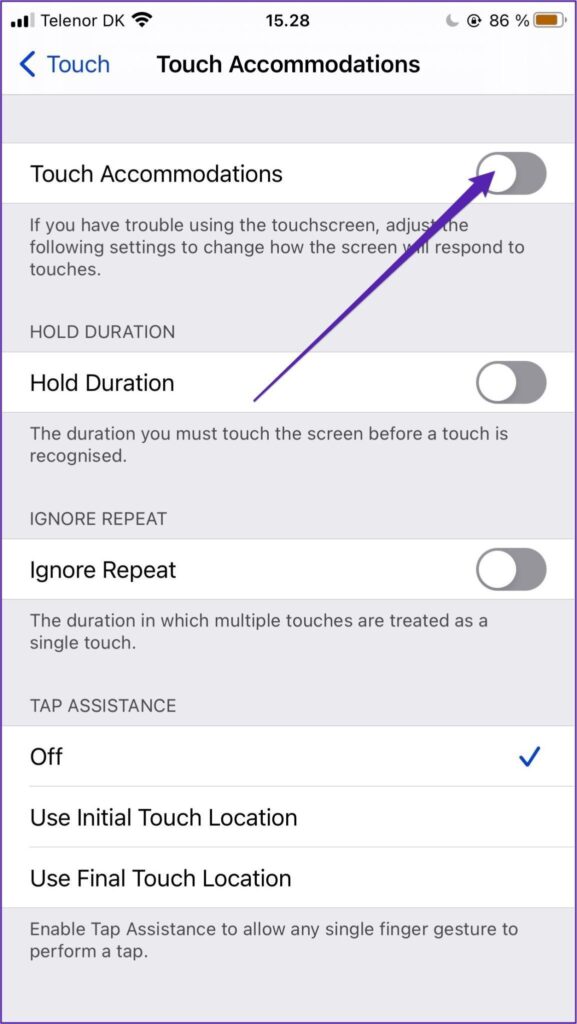
This calm-your-boisterous-screen trick helps filter out errant taps and stabilize touch input.
Update iOS & Clear Storage
Software bugs can cause ghost touches:
- Check for iOS updates: Settings → General → Software Update
- Make sure your iPhone isn’t packed full—low storage can make touch responsiveness weird .
Assistive Touch as a Workaround
Visiting Reddit’s r/mobilerepair, one helpful user shared:
“I put my iPhone 11 on Assistive Touch and it worked wonders for me. It’s not a permanent fix but… it will regain normal function.”
Enable it via: Settings → Accessibility → Touch → AssistiveTouch. It adds a floating button that intercepts unintended screen taps—handy when the display misbehaves.
The Real Hardware Culprits
Sometimes, it’s not software—it’s hardware dying:
- Faulty digitizer or flex cable: r/phonerepair warns “majority of time ghost touch is caused by clamping the screen down and pinching the flex cable” or a bad screen
- Damaged screen components: as seen in many iPhone X ghost touch cases handled by Apple or third-party repairers
- Water damage: a user with an iPhone 15 Pro reported ghost touches immediately after accidentally dunking it—pro tip: dry it and let it rest for hours.
When to Repair or Replace the Screen
If none of the above works, the issue might be physical damage. Here’s what users report:
- Many had to replace the screen or digitizer to make the odd taps vanish .
- r/iPhoneX users: ghost touches worsen until the screen becomes “literally unusable.” Repairs cost $300+ if out of warranty .
- On iPhone 6, the infamous “touch disease” (a bowed screen/digitizer controller) required logic-board fixes, not an easy DIY job en.wikipedia.org.
When to Call in the Pros
If your iPhone keeps ghost tapping despite all your efforts:
- Book a Genius Bar appointment or call Apple Support. They can run diagnostics and detect hardware issues remotely
- For out-of-warranty devices, third-party repair shops can replace screens or digitizers—often for far less than Apple.
Pro Tips
- “Shake it like it owes you money.” Some Redditors jokingly report shaking the iPhone to temporarily fix ghost touches Fun, but probably not for long.
- If drying after a splash: avoid rice, use silica gel packets instead. Then pray…and wait 48 hours.
- Want to ghost-proof your phone? Use a thin, quality screen protector, avoid cheap case pressure, and never let dust collect near edges.
Summary Table: Ghost Touch Troubleshooting
| Problem | Try First | If Still Acting Up | When to Call a Pro |
|---|---|---|---|
| Random, erratic taps or swipes | Clean screen, remove protector, force restart | Enable Touch Accommodations | Replace screen or digitizer |
| Localized ghosting (e.g. typing wrong) | Touch Accommodations + iOS update | Assistive Touch workaround | Hardware diagnostics and repair |
| After accidental water exposure | Dry thoroughly, leave powered off | Set aside with silica gel for 48 hrs | Water damage repair shop or Apple Store |
| Persistent even after software fixes | N/A | N/A | Likely hardware failure—repair or Replace |
Final Takeaway
Ghost touches can feel like your iPhone is haunted—but most of the time it’s just dirt, settings, or cheap accessories. Clean the screen, restart, tweak touch settings, and update iOS. If things are still spooky, your screen/digitizer might be calling it quits. Time for repairs.
If your iPhone keeps behaving like it’s possessed—even after trying everything—it’s perfectly reasonable to treat it like a ghost story: you call in the experts, not an exorcist.